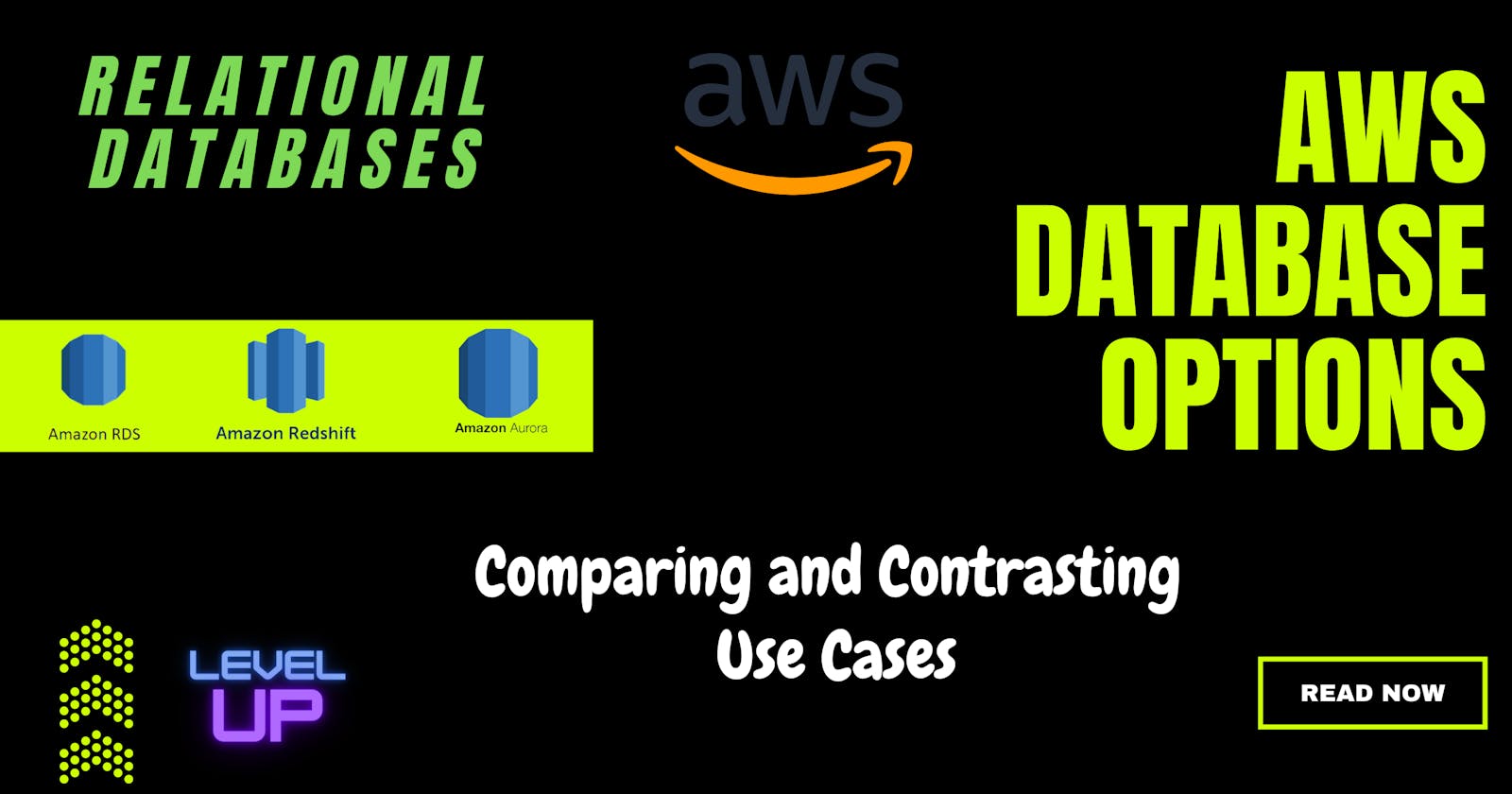In this article, I will compare and contrast Relational Databases.
- Amazon RDS
- Amazon Aurora
- Amazon Redshift
- Table Comparison
Relational Databases
These databases contain established relationships between their tables, and the tables hold data in columns and rows, with a key that uniquely identifies each row in the table. PostgreSQL, MySQL, Microsoft SQL Server, IBM DB2, Oracle, and other databases are examples. These are the AWS Relational Databases that are accessible.
1) AMAZON RDS
Amazon RDS is an AWS-based managed database service. It supports PostgreSQL, MySQL, MariaDB, Oracle, Microsoft SQL Server, and Aurora databases and employs SQL (Structured Query Language) to query the data. These databases can also be hosted on an EC2 instance, which means the client, not AWS, will be in charge of them. These are Amazon RDS's most important features.
- Security groups are used to limit network access within a VPC, generally in a private subnet.
- EBS provides storage (gp2 or io1)
- Supports Deployments with many zones
- Point-in-time Recovery allows you to back up and recover your data.
- Manual Snapshots
- Notifications of events through social media (RDS Events)
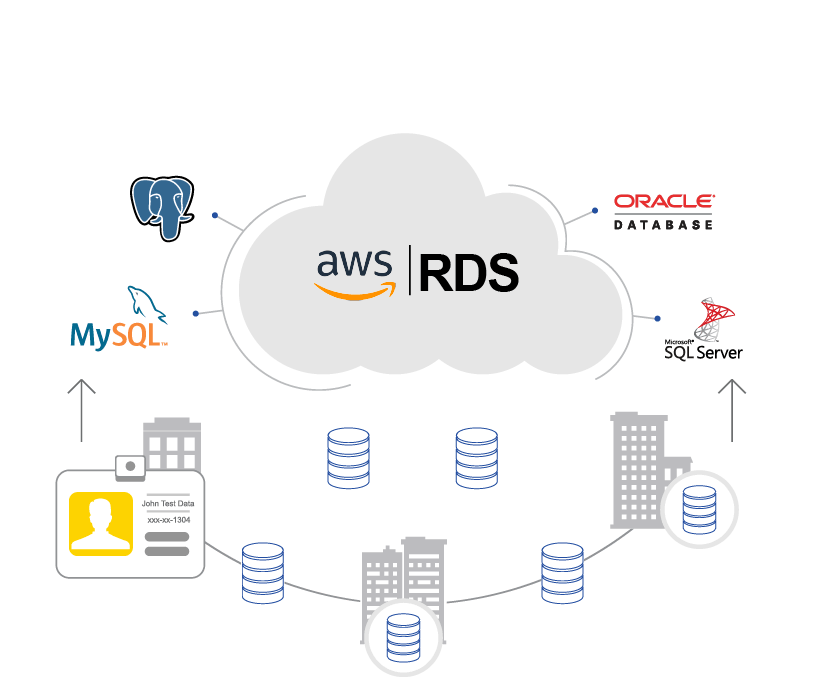
Useful Scenario
For a firm with a small/medium On-prem relational database setup where data availability or management is a challenge (example: MySQL DB). Migration to an Amazon RDS for MySQL DB Instance, which needs less maintenance and ensures data availability through the use of reading replicas, will be the answer. A simple transfer may be accomplished by creating a backup of the MySQL DB in s3 and then restoring the DB backup into the new instance using mysqldump. This method has some downtime, so if you only want little downtime, you'll need to use another method.
2) Amazon Aurora
 This is a different type of relational database that can only be used with MySQL and PostgreSQL. As a result, Aurora functions similarly to a Postgres or MySQL database.
This is a different type of relational database that can only be used with MySQL and PostgreSQL. As a result, Aurora functions similarly to a Postgres or MySQL database.
- 5x quicker than normal MySQL databases and 3x faster than standard PostgreSQL databases are just a few of the benefits.
- It is possible to have up to 15 read replicas (Multi-AZ, Auto Scaling Read Replicas)
- Automatic start/stop, autoscaling, and self-healing storage are all Aurora Serverless options.
- Global DB for Aurora: Supports read replication over multiple regions.
- Maintains 6 copies across 3 AZs
- Backups are saved on S3 and PITR has a fast backtracking option.
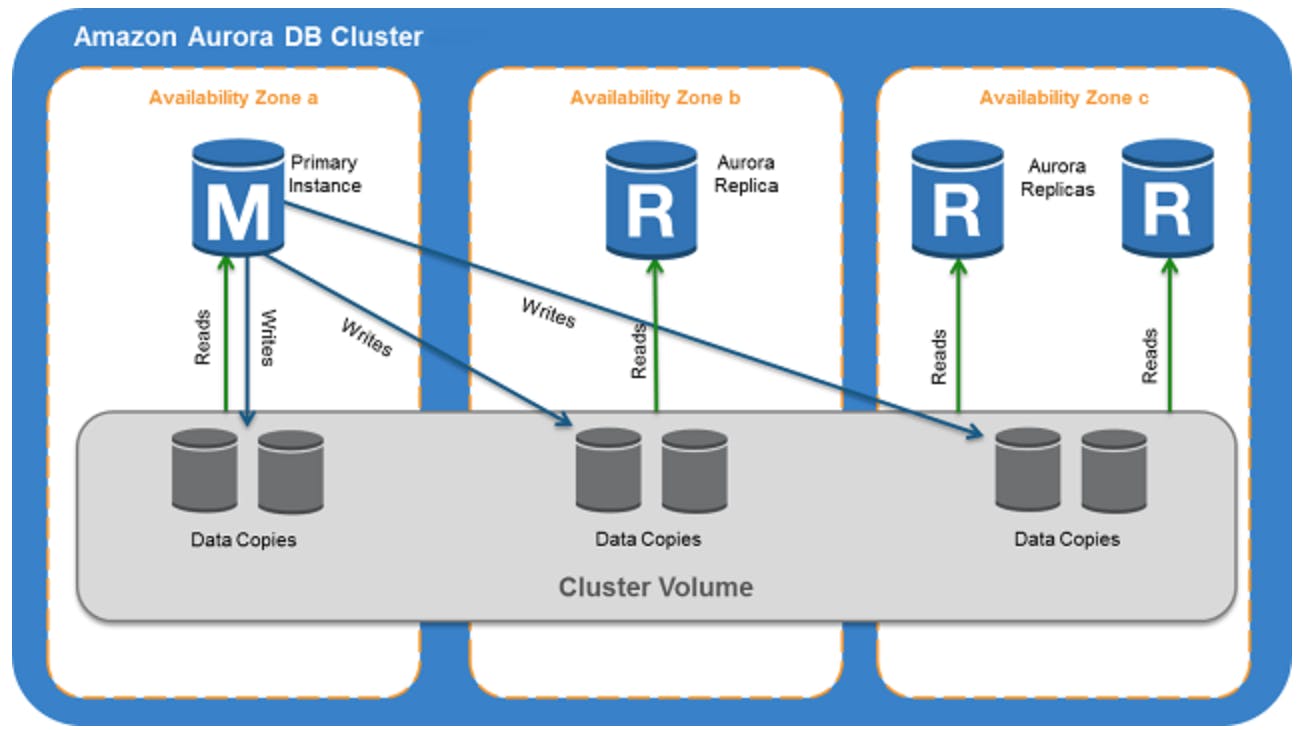
Useful Scenario
Data storage and availability are difficulties for a software firm using a relational database (PostgreSQL or MySQL). This is due to the fact that their development team of seven engineers must simultaneously perform several tests on the database. The answer is to create numerous copies of the database using read replicas (up to 15 read replicas) or clones (up to 15 clones), which can then be removed after you're done.
3) Amazon Redshift
 Amazon Redshift is a PostgreSQL-based OLAP database solution from Amazon. Using normal SQL, Redshift users may query petabytes of structured and semi-structured data. The idea is that it employs a Leader Node for query planning and results in aggregation, as well as many Compute Nodes for query execution, and then delivers the results to the Leader Node. The following are some of the characteristics:
Amazon Redshift is a PostgreSQL-based OLAP database solution from Amazon. Using normal SQL, Redshift users may query petabytes of structured and semi-structured data. The idea is that it employs a Leader Node for query planning and results in aggregation, as well as many Compute Nodes for query execution, and then delivers the results to the Leader Node. The following are some of the characteristics:
- Highly performant analytics database technology using columnar storage (storage organized on rows rather than columns)
- It allows Massively Parallel Query Execution (MPP) and it's highly available
- Allows querying of external file objects in amazon file object storage

Useful Scenario
This is the AWS service to employ if you have a significant workload and need to execute analytical operations. Using business intelligence tools like AWS quicksight, tableau, and others, it's simple to acquire real-time insights on petabytes of structured/semi-structured data.
In this table, I've emphasized the differences between the databases:
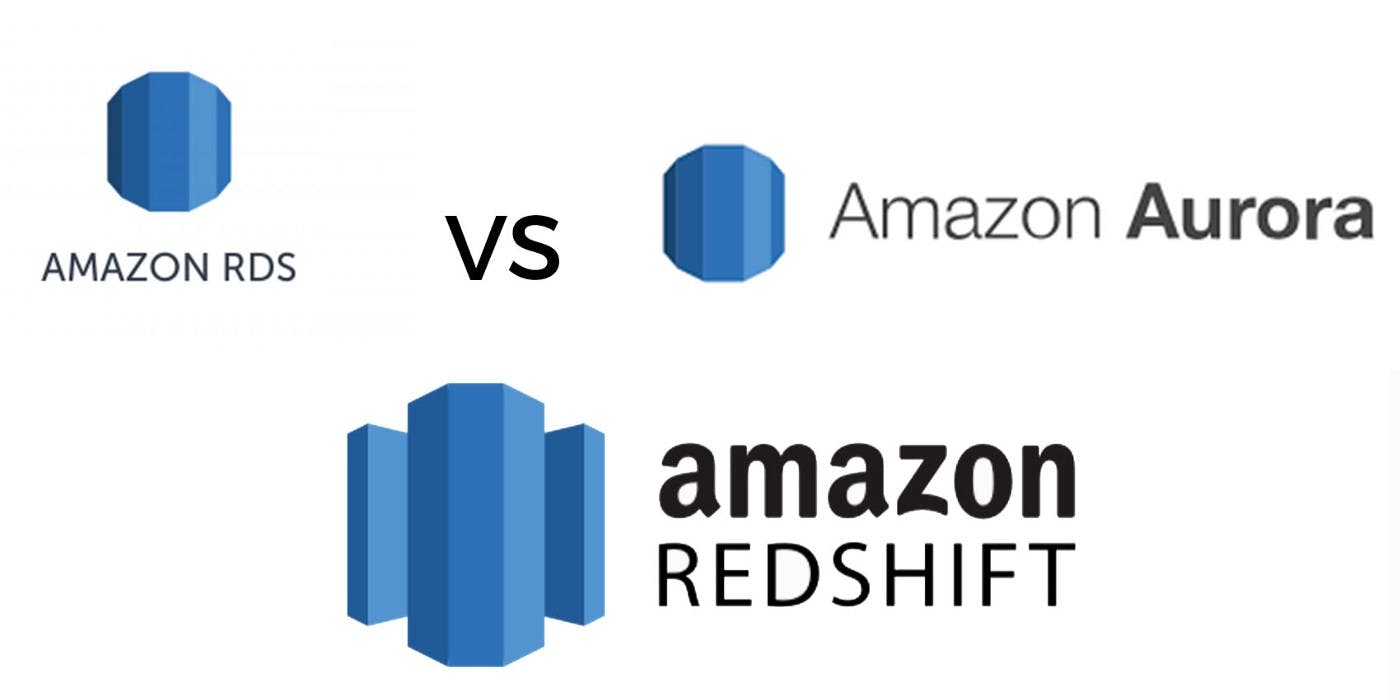
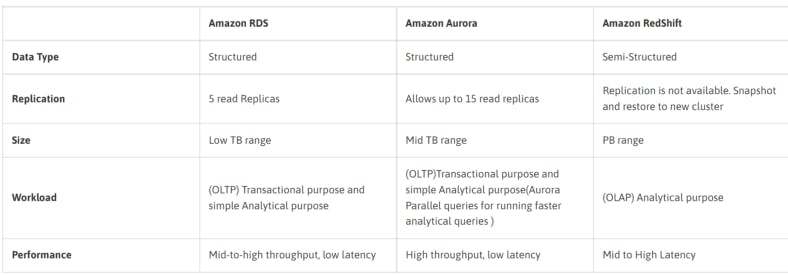
Conclusion
I examined the relational databases available on AWS in this blog article, as well as use cases for each of them. You can contact the AWS team if you want to migrate to the AWS cloud and want the best solution for your business use case.